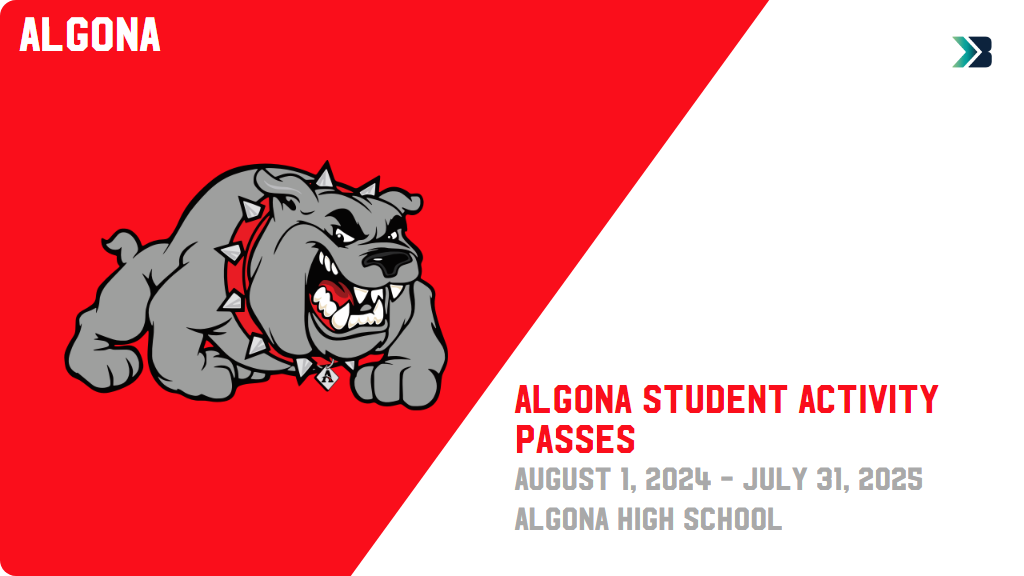New Families to the District
(Families that do not have an existing parent portal with our district)
If you have never had a child attend a school in our district before, you will register through our kiosk portal here, or you may visit our Central Administration office to complete the process on a kiosk computer there. Parent/guardian, household, and student information will be entered during this process. Please gather the following information before you begin:
Household information -- address and phone numbers
Parent/guardian information -- work and cell phone numbers, email addresses
Student information -- demographic and health/medication information
Emergency Contact - addresses and phone numbers.
Your parent portal account will be created when the registration is approved. You will receive an email with instructions on how to activate your portal.
New/Returning Student(s)
(Families that have an existing parent portal with our district, and are registering new or existing students)
Sign in to your IC Parent Portal Account
Select More - Online Registration from the menu.
Complete the registration process for each student. Please update any contact information as necessary.
Select Fees from the menu on the left
Select your child’s name from the drop-down in the upper right corner (if you just added a new student, their name won't appear until their registration has been reviewed and approved.)
Select My Accounts from the box on the right side of the screen and choose Optional Payments
Add any other fees to your cart as needed
Repeat steps 3-6 for each child
Select My Cart to submit your payment when finished
Extracurricular activities
(All students)
Beginning this year, all students who wish to participate in other school activities will need to register for those activities through our Bound - Algona website. All forms and instructions necessary are available there for you to complete.